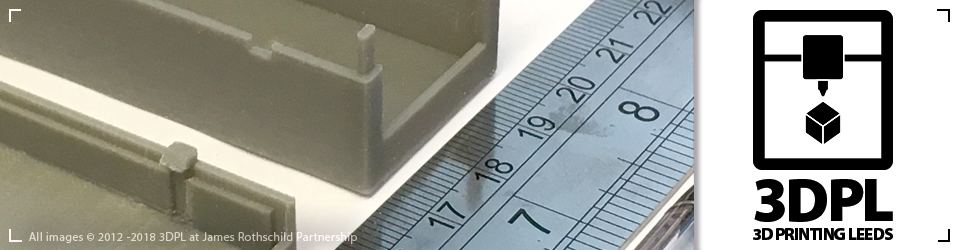These 3D Printing FAQs are to help you understand how 3D Printing LEEDS can help you create your Prototypes and Products rapidly.
If there are any Answers you expect to see here then please Contact Us.
3D Design
From idea to finished print — our in-house designers create models ready to print, paint or prototype.
Can you design something for me from scratch?
Yes! From concept sketches to final CAD and 3D Print, our in-house designers can create what you imagine — ready to print, paint, or display.
Send us your 3D model or sketch and we’ll print it for you in Leeds. Custom 3D design and print services made easy.
Can you print my design or idea for me?
Yes — simply send us your 3D file (STL, STEP or OBJ). If you don’t have one yet, we can design it for you from your sketch, photo or idea. We work with individuals, inventors, and businesses across Leeds and the UK.
Our Simple Answer:
We discussed this over on the ‘Hobbyist Automotive 3D Scanning, Printing, and Design‘ Facebook Page. The best answer is from Jared Pritchard:
A scanner will only ever create a point cloud. The point cloud is converted into a mesh (usually) in software, from which measurements and critical surfaces can be extracted.
The resulting mesh will have a precision dictated by the resolution of the scanner, which will be dictated by the price.
3D scanning is not an inherently “accurate” or “inaccurate” process, you get what you pay for.Automatic Parameterisation of a mesh is a further step in software, completely independent of the scanning and mesh creation process.
See 3DPL summary below*…
The Technical Answer:
3D Files
Our Simple Answer:
We discussed this over on the ‘Hobbyist Automotive 3D Scanning, Printing, and Design‘ Facebook Page. The best answer is from Jared Pritchard:
A scanner will only ever create a point cloud. The point cloud is converted into a mesh (usually) in software, from which measurements and critical surfaces can be extracted.
The resulting mesh will have a precision dictated by the resolution of the scanner, which will be dictated by the price.
3D scanning is not an inherently “accurate” or “inaccurate” process, you get what you pay for.Automatic Parameterisation of a mesh is a further step in software, completely independent of the scanning and mesh creation process.
See 3DPL summary below*…
The Technical Answer:
Learn which 3D file types we accept — STL, OBJ, STEP and more. We can even convert your drawing or photo into a printable model.
What files do you need to print something?
We mainly use .STL, .OBJ, and .STEP files. If you only have a photo, drawing, or existing part, don’t worry — we can convert it into a printable 3D model.
OUR Simple Answer:
We use the 3D file to calculate the time and amount of material it takes to 3D Printing an object.
Every objects is different.
The Technical Answer:
STL files are commonly used in 3D printing because they efficiently represent the surface geometry of 3D objects in a way that 3D printers can interpret and build layer by layer. Here’s why STL files are essential in 3D printing:
- Simplicity and Compatibility:
- STL (Standard Tessellation Language or Stereolithography) files break down a 3D model’s surface into a collection of small, flat triangles (a mesh). This tessellated mesh represents the shape of the object without any internal details.
- Most 3D printing software and slicing programs are compatible with STL files, making it a universal format for 3D printing.
- Precision and Control:
- The triangular facets in an STL file allow for precise representation of a 3D model’s surface. By adjusting the density of triangles, designers can control the smoothness and accuracy of curves and complex geometries.
- STL files offer enough detail for most 3D printing applications, balancing file size and quality.
- Easy to Slice into Layers:
- Slicing software interprets the STL file’s mesh structure and translates it into layers for printing. The simple, triangulated surface makes it easier for the software to calculate each layer’s cross-section.
- This format is essential for the additive layer-by-layer nature of 3D printing, where each layer is based on a “slice” of the 3D model.
- File Size Efficiency:
- STL files typically contain only surface geometry data and no colour, texture, or internal volume information, which keeps the file size manageable.
- This makes STL files quicker to process and transfer between software and hardware compared to more complex 3D file formats (like OBJ or 3MF).
- Longstanding Industry Standard:
- STL files have been used since the early days of 3D printing and have become a well-established industry standard.
- As a result, a wide range of software tools and 3D printers support STL files, making it the go-to format in 3D printing workflows.
In summary, STL files offer a practical balance of simplicity, precision, and compatibility, making them the ideal format for preparing 3D models for most 3D printing applications.
3D Printing
From idea to finished print — our in-house designers create models ready to print, paint or prototype.
Can you design something for me from scratch?
Yes! From concept sketches to final CAD and 3D Print, our in-house designers can create what you imagine — ready to print, paint, or display.
Choose your colour, finish or paint. We offer smooth, glossy or custom-finished 3D prints for presentation or display.
Can you match colours or finishes?
Colour — matches to unique colours is possible with some leeway, but it is very expensive and time heavy as it needs to be manufactured and proofed (colour tested by you after upfront payment). Generally we can print in off-the-shelf colours from our suppliers.
Finishes — can be modelled into the 3d print file(s) you send to us or the files we create for you. Generally after finished such as smoothness or glossy finishes and paint are an additional process down the line after 3d printing, by your of another supplier.
Send us your 3D model or sketch and we’ll print it for you in Leeds. Custom 3D design and print services made easy.
Can you print my design or idea for me?
Yes — simply send us your 3D file (STL, STEP or OBJ). If you don’t have one yet, we can design it for you from your sketch, photo or idea. We work with individuals, inventors, and businesses across Leeds and the UK.
We can scan and reproduce existing parts. Perfect for broken components, vintage spares or custom replicas.
Can you scan or copy an existing part?
Absolutely — we offer 3D scanning and reverse engineering for broken or legacy parts. Perfect for classic cars, machines, or props where replacements aren’t available.
3D Scanning is rather fashionable at the moment and most parts can be created far more accurately via. traditional 3d CAD Modelling without the additional time/cost of 3D Scanning, the additional cleanup of digital scans.
Of course very flowing curvy shapes such as sculptures, museum artefacts, cars and complex engineering parts may see benefits from using a 3D Scan as a template for more accurate 3D Modelling post-processing.
Our Simple Answer:
It’s a bit like icing a cake, or making a 3D jigsaw…
The object* is made up of Layers, like Geography…
Each layer of material is put down as an outline and then filled in, for every layer ( there can be thousands of these layers :-O)
The Technical Answer:
There are many 3D Printing manufacturing processes, but we will look at the ones available at 3D Printing LEEDS.
*FDM 3D Printing
FDM (Fused Deposition Modeling) 3D printing is one of the most popular and widely used 3D printing technologies. Here’s an overview of how it works:
- Preparation:
- A digital 3D model is created or obtained using CAD software or downloaded from online libraries.
- The model is then converted into a file format (typically STL or OBJ) that the 3D printer software can understand.
- This file is imported into slicing software, which slices the model into thin horizontal layers. The software also sets parameters like layer height, print speed, and infill density.
- Material Loading:
- FDM printers use thermoplastic filaments (e.g., PLA, ABS, PETG). The filament spool is loaded into the printer and fed into a heated extruder.
- Heating and Extrusion:
- The extruder heats the filament to a semi-liquid state, typically between 180-260°C, depending on the material.
- The printer’s nozzle, controlled by motors, moves across the print bed according to the sliced model’s instructions.
- As the nozzle moves, it extrudes melted filament layer by layer onto the print bed, starting from the bottom and building up each layer until the model is complete.
- Layer-by-Layer Building:
- Each layer bonds to the layer below as the filament cools and solidifies. The print bed may move up or down between layers, depending on the printer’s design.
- Supports or structures may be added if the design has overhangs or complex shapes to prevent collapsing during printing.
- Cooling and Finishing:
- Once printing is complete, the object is allowed to cool and solidify fully.
- If supports were used, they are removed, and any rough areas or imperfections may be sanded, polished, or otherwise finished.
FDM printing is widely used due to its affordability, availability of materials, and ease of use. However, it does have some limitations in terms of print resolution and strength compared to other 3D printing methods.
SLA 3D Printing
SLA (Stereolithography) 3D printing is an additive manufacturing process that uses light to cure liquid resin into solid objects. Here’s a breakdown of how SLA 3D printing works:
- Preparation:
- Similar to FDM, a 3D digital model is created in CAD software or downloaded.
- The model is sliced into thin horizontal layers using slicing software. The software also defines parameters such as layer height, exposure time, and supports.
- The sliced file is then uploaded to the SLA 3D printer.
- Resin Tank and Build Platform Setup:
- SLA printers use a tank filled with liquid photopolymer resin that hardens (cures) when exposed to a specific wavelength of light.
- The build platform is positioned just above the resin tank and can move up and down to build each layer.
- Layer Curing with Light:
- A UV laser (or a digital light projector, in some cases) is directed at the bottom or surface of the resin tank. The laser follows the pattern for each layer of the sliced model.
- As the laser moves over the resin in precise patterns, it cures (solidifies) the resin in those areas to form a solid layer.
- SLA printers typically build the object upside down, with the build platform lifting gradually out of the resin tank after each layer is cured.
- Layer-by-Layer Building:
- After each layer is cured, the build platform moves slightly upward or downward (depending on the SLA printer’s configuration) to allow a new layer of liquid resin to flow beneath or above the previous one.
- The process repeats as each new layer is cured onto the previous one until the object is fully formed.
- Post-Processing:
- When printing is complete, the object is removed from the build platform.
- The print typically requires a cleaning step, often involving an alcohol bath, to remove any uncured resin residue.
- Some prints may need additional curing in a UV chamber to reach their final strength and stability.
- Supports are then removed, and any surface finishing can be done as needed.
SLA printing is popular for its high level of detail, smooth surface finish, and suitability for intricate designs. It’s widely used in industries like dental, jewelry, and product prototyping. However, it has limitations such as needing specific resins and requiring post-processing to achieve the best results.
Our printers build up to 300×300×400 mm in one piece. We can join larger parts seamlessly for props or prototypes.
How big can you print?
Our largest printers can build parts up to 210 × 235 × 220 in one piece. Larger items can be split and assembled for props, prototypes, or product enclosures. It is often better to print large models in pieces as then you do not have all your eggs in one basket, should one part fail then the whole project and timeline is not hugely affected. Often projects are naturally made of several parts anyway.
Need it fast? Typical turnaround is 1–3 days, but this is very subjective as each project is unique and productions lines can be very busy on factory rapid prototyping.
How fast can you print or deliver?
Typical turnaround can be 1–3 days, but this is very subjective as each project is unique and productions lines can be very busy on factory rapid prototyping.
It also depends on you, if your files are correct for 3d printing, the budget ... and so on.
In our experience rushing a job is not an ideal business plan.
{ "@context": "https://schema.org", "@type": "FAQPage", "mainEntity": [{ "@type": "Question", "name": "How fast can you print or deliver?", "acceptedAnswer": { "@type": "Answer", "text": "Typical turnaround is 1–3 days, depending on size and queue. Express same-day printing is available for urgent prototypes in Leeds." } }] }
Find out what affects 3D printing prices. Small prints from £10–£20. Get a quick quote online today.
How much does 3D printing cost?
Pricing depends on material, size, and print time. We have a minimum order vale of £150 ex. so one-off’s or small runs may be uneconomic for us both. Tiny parts start from around £10–£20, with volume discounts for batch printing. Upload your file for a quick quote — no obligation.
Our 3D prints are durable and functional using PLA+, PETG, ABS and nylon. Perfect for prototypes and working components.
How strong are 3D printed parts?
Our parts are printed using industrial-grade PLA+, PETG, ABS, and nylon. They’re tough enough for functional prototypes, props, and end-use components. We can also reinforce or finish parts for added durability.
{ "@context": "https://schema.org", "@type": "FAQPage", "mainEntity": [{ "@type": "Question", "name": "How strong are 3D printed parts?", "acceptedAnswer": { "@type": "Answer", "text": "Our parts are printed using industrial-grade PLA+, PETG, ABS, and nylon. They’re tough enough for functional prototypes and end-use components." } }] }
Our Simple Answer:
We discussed this over on the ‘Hobbyist Automotive 3D Scanning, Printing, and Design‘ Facebook Page. The best answer is from Jared Pritchard:
A scanner will only ever create a point cloud. The point cloud is converted into a mesh (usually) in software, from which measurements and critical surfaces can be extracted.
The resulting mesh will have a precision dictated by the resolution of the scanner, which will be dictated by the price.
3D scanning is not an inherently “accurate” or “inaccurate” process, you get what you pay for.Automatic Parameterisation of a mesh is a further step in software, completely independent of the scanning and mesh creation process.
See 3DPL summary below*…
The Technical Answer:
Learn which 3D file types we accept — STL, OBJ, STEP and more. We can even convert your drawing or photo into a printable model.
What files do you need to print something?
We mainly use .STL, .OBJ, and .STEP files. If you only have a photo, drawing, or existing part, don’t worry — we can convert it into a printable 3D model.
We print in PLA, PETG, ABS, TPU, resin and nylon. Choose the best material for your model, prop or prototype.
What materials do you use?
We print in a wide range of materials including PLA, PETG, TPU, ABS, ASA and Nylon. Each has its own benefits — from flexible to high-strength or fine-detail finishes.
3D Printing Cost
The Cost and Development Processes of Creating 3D Printed Car Parts
Understanding Complexity, Testing, and Prototypes
The automotive industry has been revolutionized by the advent of 3D printing technology and this cutting-edge process offers remarkable advantages in the creation of 3D Printed Car Parts, including increased design flexibility, reduced weight, and faster production times.
However, it is also accompanied by considerable costs and intricate development processes. Here, we delve into the complexities, testing phases, and prototype iterations required to bring 3D Printed car parts to life, illustrating how these factors impact time and, consequently, cost.
Before we start, let us first consider:
- Is it not just cheaper to get it from the car Manufacturer?
- Many items are subject to copyright, so we need to add some special feature or usability that current parts do not have.
- Have you a budget to develop a new product that may take many days of work and prototyping?
- What is your daily rate, what is a professional engineering companies’ daily rate.
- Is this request economic for one part?
The Complexity of 3D Printing Car Parts
Creating 3D Printed parts for cars is far from straightforward.
It involves a multi-step process that begins with the design phase, where engineers and designers use Computer-Aided Design (CAD) software to model each component. This stage demands a high level of precision to ensure that the parts meet the strict specifications and performance requirements of automotive applications.
Once the design is finalized, the next step is to select the appropriate materials. The choice of materials is crucial as it affects the strength, durability, and weight of the final product.
Common materials used in 3D printing for automotive parts include thermoplastics, composites, and metals. Each material has its own set of properties and limitations, necessitating careful consideration and testing.
Testing and Prototype Versioning
Testing is an integral part of the development process for 3D Printed car parts. Before a part can be deemed fit for use, it must undergo rigorous testing to assess its performance under various conditions. These tests include:
- Stress Testing: Evaluating the part’s ability to withstand mechanical forces and pressures.
- Environmental Testing: Assessing the part’s resistance to factors such as temperature, humidity, and UV exposure.
- Durability Testing: Measuring the longevity and wear resistance of the part over time.
- Functional Testing: Ensuring that the part performs its intended function effectively.
3D Printed Car Parts
Prototype versioning is another critical aspect of the development process. It involves creating multiple iterations of the part to refine its design and functionality. Each prototype version is subjected to testing and evaluation, with feedback used to make necessary adjustments. This iterative process can be time-consuming, but it is essential for achieving optimal performance and reliability.
Time and Cost Implications
The complexity, testing, and prototype versioning of 3D Printed car parts have significant implications for time and cost. While 3D printing can expedite the production process compared to traditional manufacturing methods, the initial stages of design and testing are often lengthy and labour-intensive.
The cost of creating 3D Printed car parts is influenced by several factors, including:
- Material Costs: High-performance materials required for automotive applications can be expensive.
- Equipment Costs: Advanced 3D printers and related technology come with substantial price tags.
- Labour Costs: Skilled labour is necessary to handle the intricate design and testing processes.
- Prototype Costs: Each iteration of the prototype adds to the overall expense.
Moreover, the time invested in testing and refining prototypes can extend the development timeline, further increasing costs. It is a delicate balance between achieving the desired quality and performance and managing time and budget constraints.
The Future of 3D Printed Car Parts
Despite the challenges, the future of 3D Printed car parts looks promising. Advances in materials science and printing technology continue to push the boundaries of what is possible. As these innovations unfold, we can expect to see even greater efficiencies and cost savings in the production of automotive components.
In conclusion, the development processes for creating 3D Printed parts for cars are complex and require extensive testing and prototype iterations. These factors inevitably impact the time required and the overall cost. However, the benefits of 3D printing, such as design flexibility and faster production times, make it a valuable tool in the automotive industry.
As technology continues to evolve, the potential for 3D printing to transform car manufacturing will only grow, so let’s discuss your idea at 3D Printing LEEDS.
The Evolution of Plastic Toys and the Economics Behind Their Production and why 3D Printed Toy Parts Struggle to Compete on Price or Repair.
The Evolution of Plastic Toys v 3D Printed Toy Parts
Beginning in the mid-20th century, plastic toys revolutionized the toy industry with their durability, versatility, and vibrant colours but now the shift from traditional materials like wood and metal to some plastic 3d Printed Toy Parts has allowed for more intricate designs and mass production, making toys more accessible to children worldwide.
The Advent of Plastic
The use of plastic materials in toy manufacturing began in earnest during the 1940s and 1950s. Companies like Lego, with its iconic interlocking bricks, and Mattel, with its beloved Barbie dolls, embraced plastic for its lightweight nature and ease of moulding into various shapes. This era witnessed an explosion of creativity and the birth of countless classic toys that remain popular to this day.
Advancements in Toy Design
Over the decades, toy design has become increasingly sophisticated. Computer-aided design (CAD) software allows engineers to create detailed, three-dimensional models of toys, ensuring precision and uniformity. This technological advancement has facilitated the creation of more complex and realistic toys, enhancing children’s play experiences.
The Economics of Toy Manufacturing
The production of plastic toys involves several critical stages, each with its associated costs. Concept design, the creation of moulds, and the manufacturing process itself all contribute to the final price of the product.
Concept Design
The journey of a plastic toy begins with an idea. Concept design is a crucial phase where designers sketch out the toy’s appearance and functionality. This stage can be both time-consuming and costly, as it requires skilled designers and iterative prototyping. The costs associated with concept design include:
- Salaries for designers and engineers
- Software and tools for design and prototyping
- Materials for creating initial prototypes
Creation of Molds
Once the design is finalized, the next step is to create moulds. Molds are essential for mass production, as they allow for the consistent shaping of plastic parts. However, producing moulds is a significant investment. The costs involved in mold creation include:
- High-grade steel for durable moulds
- Precision machining to ensure perfect replicas
- Maintenance and replacement of molds over time
Manufacturing Process
The actual manufacturing process involves injecting molten plastic into the moulds, cooling, and assembling the toy parts. This stage benefits from economies of scale, as larger production runs reduce the per-unit cost. However, the initial setup is expensive, covering:
- Machinery for injection molding
- Energy and labour costs
- Quality control to ensure product safety and uniformity
Challenges for 3D Printed Toy Parts
While 3D printing has garnered attention for its potential to revolutionize manufacturing, it faces significant hurdles in competing with traditional methods, especially for small, intricate parts.
Cost of 3D Printed Toy Parts
3D printing is often touted for its ability to create complex shapes without the need for expensive injection mould investment. However, the costs associated with 3D printing remain high, particularly for mass production. Factors contributing to these costs include:
- Expensive raw materials, such as specialized plastics and resins
- High initial investment in 3D printers
- Slower production times compared to injection molding
Limitations in Scale and Precision of 3D Printed Toy Parts
While 3D printing excels at producing one-off prototypes or small batches, it struggles with the efficiency and precision required for large-scale production. The layer-by-layer construction process can lead to inconsistencies, and the time required to print each part is significantly longer than traditional methods.
Economic Viability and Resource Allocation
For tiny plastic parts, the economics of 3D printing simply don’t match up to traditional manufacturing. The high costs of materials, slower production speeds, and the need for post-processing make it unviable to compete with the price point of traditionally manufactured toys.
Moreover, recreating unique parts often requires considerable resources and expertise. Large toy manufacturers possess dedicated teams and advanced equipment to streamline this process. In contrast, a single individual using 3D printing technology faces a daunting challenge, as they must compete with the efficiency and resource allocation of established companies. This disparity in resources further underscores the difficulties of achieving competitive pricing and quality through 3D printing.
3D Printed Toy Parts – Conclusion
The development of plastic toys has been a journey marked by innovation, creativity, and significant economic investment. While 3D printing holds promise for the future, the current cost structures and production capabilities make it challenging to compete with the established methods for producing tiny parts. As technology advances, it will be fascinating to see how these dynamics evolve, potentially bringing new opportunities for both traditional manufacturing and 3D printing in the toy industry.
Nonetheless, there is growing excitement around innovative designs emerging from cottage industries. These small-scale producers are not constrained by the need to match existing copyrighted toy parts and can push the boundaries of creativity and originality. By leveraging 3D printing, they can create bespoke toys that cater to niche markets, offering unique and personalized products that stand out from mass-produced items.
One excellent example is the FREE Dummy13 3D Printed TOY Parts
This trend highlights the potential for a vibrant and diverse toy market, driven by the passion and ingenuity of individual creators and small enterprises.
Find out what affects 3D printing prices. Small prints from £10–£20. Get a quick quote online today.
How much does 3D printing cost?
Pricing depends on material, size, and print time. We have a minimum order vale of £150 ex. so one-off’s or small runs may be uneconomic for us both. Tiny parts start from around £10–£20, with volume discounts for batch printing. Upload your file for a quick quote — no obligation.
Our Simple Answer:
Every company charges based on their (or their equipments use) time. and materials.
Every 3D Item to print is different in its size, pieces, complexity, surface detail, finish.
We need a 3D File/Model of the item, if not it takes time to create that, because…
We cost directly from the 3D File for it’s volume (space) so we can calculate time and material(s) used.
Quotes are FREE, so EMAIL US. Our minimum cost (from a file) starts at £75.
The Technical Answer:
3D printing services typically charge based on a variety of factors, including material costs, print time, labor, and any post-processing required. Here’s a breakdown of the main components that affect 3D printing pricing:
- Material Costs:
- The type and amount of material used have a significant impact on the cost. Basic materials like PLA and ABS are relatively affordable, while specialised materials (e.g., resin, metal, or carbon fiber composites) can be more expensive.
- Material is often charged per gram or per cubic centimeter of filament or resin used in the print.
- Print Time:
- Printing time is often one of the largest factors in pricing. Longer print times consume more power, increase wear on the printer, and require more monitoring.
- Print time is determined by factors such as model size, layer height, print speed, and infill density. High-resolution prints with fine layers or complex structures will take longer and cost more.
- Machine and Overhead Costs:
- 3D printing services typically factor in the cost of maintaining and operating the 3D printers, including depreciation, power consumption, and upkeep.
- Specialized machines (e.g., SLA, SLS, or metal printers) can have higher operational costs, which may increase the price compared to more common FDM printers.
- Labor and Setup:
- Labor costs cover tasks like model preparation, print setup, and post-processing. For example, SLA prints require resin handling, cleaning, and additional curing steps, which add to the labor cost.
- For more complex jobs, such as custom 3D scanning, modelling, or file repair, labor charges may be higher due to the additional skill and time required.
- Post-Processing:
- Many prints require post-processing, such as support removal, sanding, polishing, painting, or assembly. Some services offer these as add-ons, which can increase the final cost.
- Resin and metal prints often require extensive post-processing, making them more expensive in this area compared to basic FDM prints.
- Pricing Models:
- Per-gram/cubic-centimeter pricing: Often used for FDM printing, charging based on the material volume used.
- Hourly rates: Pricing based on estimated print time, usually used for more complex or time-consuming prints.
- Flat-rate pricing: Common for standardized prints or small objects, where a fixed price is set based on object size and material type.
- Custom quoting: Used for unique or large projects that require additional setup or post-processing.
- Additional Services:
- Some providers offer extra services such as file repair, design assistance, or expedited printing. These can come with additional fees.
The cost of a 3D print job can vary widely, depending on these factors and the level of complexity or customisation required.
Our Simple Answer:
We discussed this over on the ‘Hobbyist Automotive 3D Scanning, Printing, and Design‘ Facebook Page. The best answer is from Jared Pritchard:
A scanner will only ever create a point cloud. The point cloud is converted into a mesh (usually) in software, from which measurements and critical surfaces can be extracted.
The resulting mesh will have a precision dictated by the resolution of the scanner, which will be dictated by the price.
3D scanning is not an inherently “accurate” or “inaccurate” process, you get what you pay for.Automatic Parameterisation of a mesh is a further step in software, completely independent of the scanning and mesh creation process.
See 3DPL summary below*…
The Technical Answer:
3D Scanning
We can scan and reproduce existing parts. Perfect for broken components, vintage spares or custom replicas.
Can you scan or copy an existing part?
Absolutely — we offer 3D scanning and reverse engineering for broken or legacy parts. Perfect for classic cars, machines, or props where replacements aren’t available.
3D Scanning is rather fashionable at the moment and most parts can be created far more accurately via. traditional 3d CAD Modelling without the additional time/cost of 3D Scanning, the additional cleanup of digital scans.
Of course very flowing curvy shapes such as sculptures, museum artefacts, cars and complex engineering parts may see benefits from using a 3D Scan as a template for more accurate 3D Modelling post-processing.
Our Simple Answer:
We discussed this over on the ‘Hobbyist Automotive 3D Scanning, Printing, and Design‘ Facebook Page. The best answer is from Jared Pritchard:
A scanner will only ever create a point cloud. The point cloud is converted into a mesh (usually) in software, from which measurements and critical surfaces can be extracted.
The resulting mesh will have a precision dictated by the resolution of the scanner, which will be dictated by the price.
3D scanning is not an inherently “accurate” or “inaccurate” process, you get what you pay for.Automatic Parameterisation of a mesh is a further step in software, completely independent of the scanning and mesh creation process.
See 3DPL summary below*…
The Technical Answer: